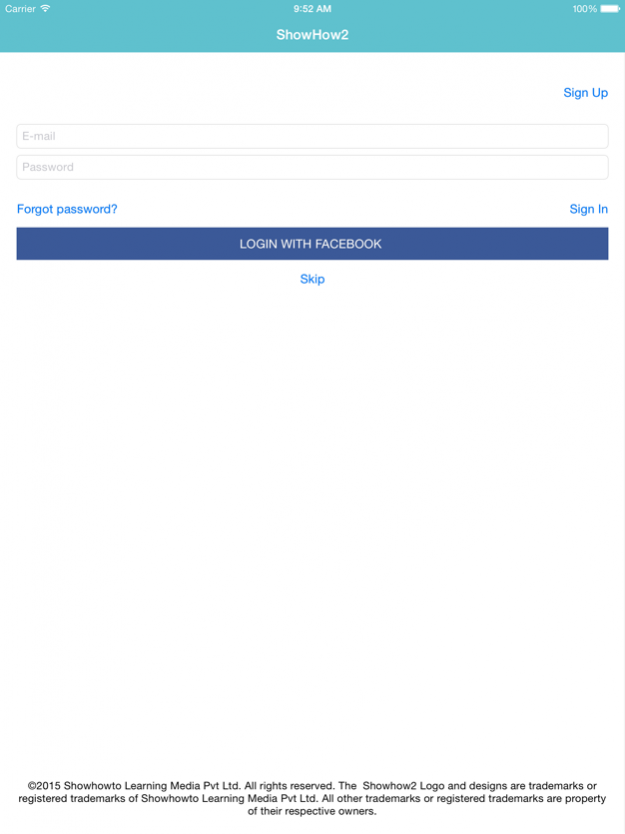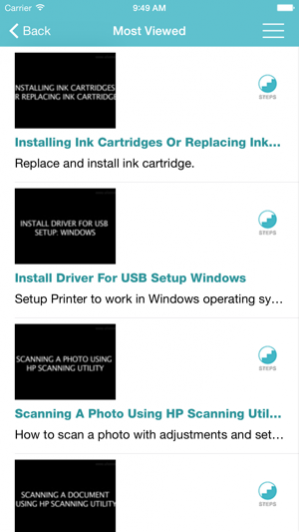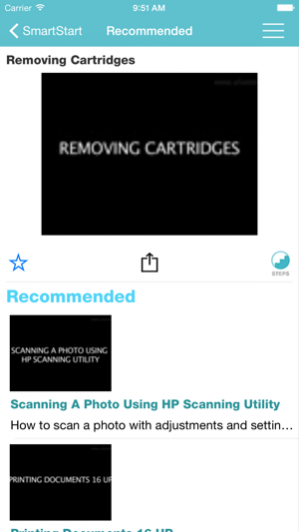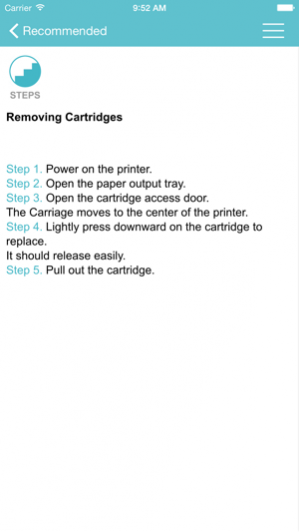Showhow2 for HP DeskJet 3515 2.1
Free Version
Publisher Description
Showhow2 for HP DeskJet 3515 is a completely new kind of how to app. It is focused on the HP DeskJet 3515 printer organised intuitively to take you to your solution quickly. How to replace and install ink cartridge, how to scan a document using HP scanning utility, how to connect printer to a computer. Its all there - in step by step video. You can key in a simple search like "setup" or go through the many organised sections like SmartStart your must use features, Levels and Most viewed. You can also get started with the given popular Tags.
With your Showhow2 for HP DeskJet 3515 app now Everything is Easy!
In the app you can
- Search for specific functionality and learn how to use them
- Read the complete step by step direction using the unique STEPS button with every video you watch
- Have complete sync with your web account
- Create your profile
- Share videos with friends
- Save a video as your Favorite and watch it later
- Re watch a video that you have previously watched.
Jun 10, 2016 Version 2.1
This app has been updated by Apple to display the Apple Watch app icon.
Re-written in Swift 2.0
Stability and bug fixes
Added support for multiple bandwidth videos (720p, 480p, 360p, 240p and 144p)
Ad Supported
About Showhow2 for HP DeskJet 3515
Showhow2 for HP DeskJet 3515 is a free app for iOS published in the Kids list of apps, part of Education.
The company that develops Showhow2 for HP DeskJet 3515 is Subhanjan Sarkar. The latest version released by its developer is 2.1.
To install Showhow2 for HP DeskJet 3515 on your iOS device, just click the green Continue To App button above to start the installation process. The app is listed on our website since 2016-06-10 and was downloaded 3 times. We have already checked if the download link is safe, however for your own protection we recommend that you scan the downloaded app with your antivirus. Your antivirus may detect the Showhow2 for HP DeskJet 3515 as malware if the download link is broken.
How to install Showhow2 for HP DeskJet 3515 on your iOS device:
- Click on the Continue To App button on our website. This will redirect you to the App Store.
- Once the Showhow2 for HP DeskJet 3515 is shown in the iTunes listing of your iOS device, you can start its download and installation. Tap on the GET button to the right of the app to start downloading it.
- If you are not logged-in the iOS appstore app, you'll be prompted for your your Apple ID and/or password.
- After Showhow2 for HP DeskJet 3515 is downloaded, you'll see an INSTALL button to the right. Tap on it to start the actual installation of the iOS app.
- Once installation is finished you can tap on the OPEN button to start it. Its icon will also be added to your device home screen.